Contact Pendle.Net
Privacy Policy
Kid Safe Policy
Make this my Homepage
Site Map
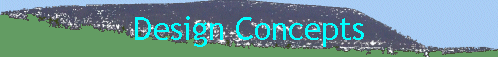
| Pendle.Net -> CyberHome Base -> Design Concepts |
Site Design Ideas
| 01 April 1999 | Started to redesign site in accordance, as far as possible, with the W3C specifications for Web Content Accessibility. This should make the site more accessible for disabled users using a variety of access devices and browsers. |
We hope to bring you some of the concepts, ideas and design goals we are or hope to implement on this site. We are continually examining and revising these criteria as technology advances and especially as the technology on the average users desktop advances (slowly). If anybody has any better ideas of how we can do things, or complaints, please don't be shy, and tell us - webmaster@pendle.net.
| "To increase the usability of a website (or in fact any type of interactive
design) requires one rule only: keep confronting your design ideas with real users and
modify the design to remove the flaws and enhance the fit with the users' needs, desires, and work life. The more frequently you get usability data and iterate your design, the better the usability of the end result. Relative to this rule, everything else is just noise. Sure, running a better usability test will result in more data than running a poor test, but the number of times you test different designs is the most important element in a Web project." |
In no particular order of importance...
Dos
- Speedy download of pages
- Easily Navigable Site
- Parent & Same Level pages to the one you view can bee seen at the top and bottom of each page.
- Child pages can be seen on the left menu bar.
- You can see the route back to the top of the tree in the gray navigation bar just below the top of the page title graphic (and Parent menu bar) and before the content of the page. This shows you what pages are between you and the main home page.
- Lots of Opportunity to Participate
- Content Design for the Screen NOT Print
We aim, though we fail sometimes, to create pages that take less than 30 seconds to download on a 33.6K modem. Now this is very hard to measure as what you experience on your computer at home is probably different to what we see here. That, to a large extent, is the nature of the Internet at the moment. These pages probably reach you via many different routes or "hops" on the Net and at any of these points delay of a greater or lesser degree is introduced into the system. Although our pages are hosted on a machine that is attached to the net via a 100Mbit pipe that counts for nothing if a router at Freeserve (for example - no reflection on the service provided by Freeserve, which we find to be very good) is being swamped by thousands of requests for other pages elsewhere on the Net. A significant delay may then be experienced in packets reaching your machine. If you find any pages that are repeatedly taking significantly longer to download please email us (as some of you have already - thanx!) at webmaster@pendle.net; we'll do our best to solve any problems of our own making.
We hope that the various navigation aids around the site will help you to find your way around. We have several of these and hope to introduce more soon. Now, think family tree here:
One of our main aims here is encourage as much participation in this site as possible. We are at an early stage with this and we hope to enhance participation as we go along. Only by telling us what you want can we give this to you; the site will only evolve to something useful by your input. Please feel free to email any feedback, comments, criticism, ideas, whatever to webmaster@pendle.net. We currently have a problem with our Community Discussion forums - the software we use for this is not very good and we are looking to replace this soon.
So how do people read on the screen? According to studies, they don't!. They scan the page and pick out words and sentences. That's why you'll find highlighted keywords and sentences, lists (bulleted and numbered), lots of sub-headings, one idea per paragraph (hopefully!), lots of brief summaries, and fewer words than print. A recent study that showed people only spend 10 minutes reading the news online, we try and stick with that! See Jakob Nieslen's gem "Differences Between Print Design and Web Design".
Don'ts
- No Gratuitous Use of Bleeding-Edge Technology
- No Browser Specific Pages
- Lack of Irritating Flashing Graphics
- No Spam
You'll find none of this here. Not that we're against bleeding edge technology, some of us love it! It's just that we don't think that you should have to download the latest browser and the latest set of plugins every time we make a change to this site. (See Sin 1)
You'll find none of these here either. We fully support, as far as we can, the Any Browser Campaign. We don't see why you should have to have either MS Internet Explorer or Netscape, or any other specific browser. We aim to make all our pages visible in as many browsers as possible. Obviously there are some compromises sometimes, like we do use JavaScript and some earlier versions of browsers do not support this. We do hope, however, that the use of such features don't make it impossible to use the site - most things will still work even if the graphics don't change when you move your mouse over them!
You may see the odd animated graphic around but we try to keep these down to a minimum - only use them where they may be effective. We believe the actual content of a page to be the most important thing there, not the trappings of a Christmas tree on the Las Vegas strip! [I shan't even mention <BLINK> ;-)]
We will never use any email addresses gathered from our sites to spam (send unsolicited bulk emails) these users. We will also not give or sell these addresses to anyone else that will spam them! We hate spam as much as most people and we also make it a condition of the use of any of our domain email addresses that they are not used for spamming purposes (instant disconnection of the mailbox(es), etc. is the penalty - we may modify this if we ever find the service abused).